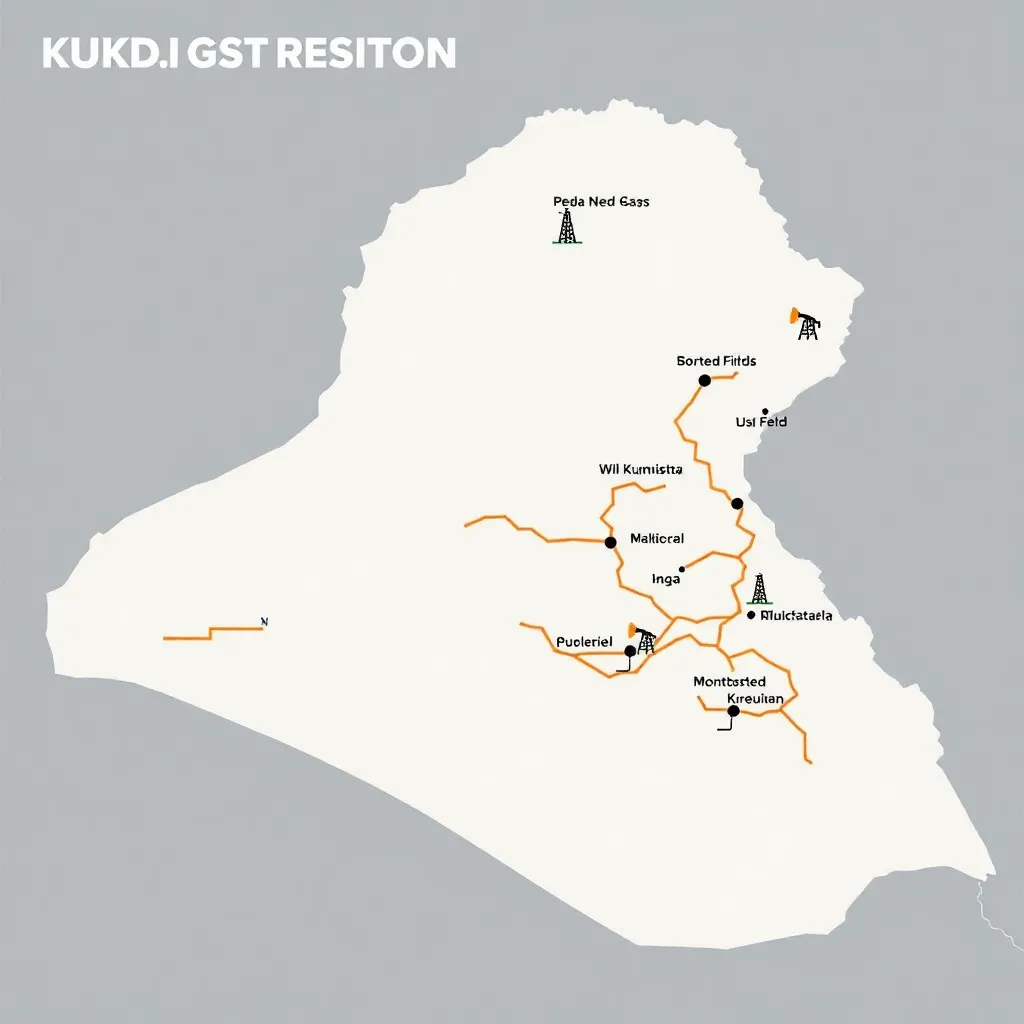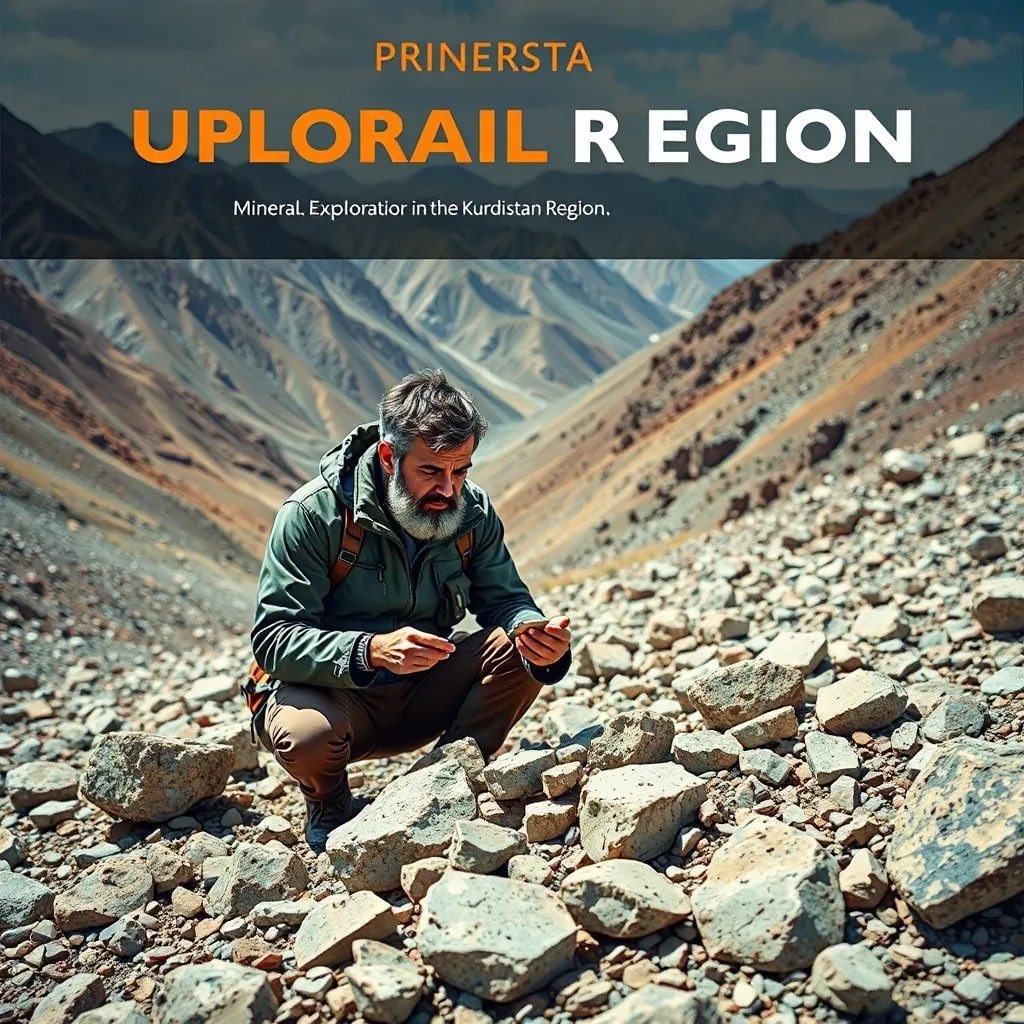Como Iniciar uma Horta Orgânica em Casa: Um Guia Completo
Cultivar sua própria horta orgânica em casa é um projeto gratificante que oferece inúmeros benefícios, desde o prazer de colher alimentos frescos e saborosos até a contribuição para um estilo de vida mais sustentável. Este guia completo lhe mostrará como começar, mesmo que você seja um iniciante completo.
1. Escolhendo o Local Ideal: Sol, Água e Espaço
Antes de plantar qualquer semente, a escolha do local é crucial. Sua horta precisa de, pelo menos, seis horas de luz solar direta por dia. Observe sua casa ou apartamento e identifique áreas que recebem essa quantidade de sol, preferencialmente durante as horas mais quentes do dia.

A proximidade de uma fonte de água também é essencial, pois a rega regular é fundamental para o sucesso da sua horta. Considere a facilidade de acesso à água para irrigação. Finalmente, avalie o espaço disponível. Você pode começar pequeno, utilizando vasos, jardineiras, ou até mesmo garrafas PET recicladas, se o espaço for limitado. Se tiver um quintal maior, canteiros são uma ótima opção.
2. Preparando o Solo ou Substrato: A Base da Sua Horta
A qualidade do solo ou substrato é fundamental para o desenvolvimento saudável das plantas. Se você estiver usando canteiros, enriqueça a terra com matéria orgânica, como composto, húmus de minhoca ou esterco bem curtido, pelo menos um mês antes do plantio. Isso melhora a drenagem, a aeração e a fertilidade do solo.

Para vasos e jardineiras, utilize um substrato de qualidade, que seja leve, bem drenado e rico em nutrientes. Misturas prontas para plantio, disponíveis em lojas de jardinagem, são uma boa opção. Independentemente do método escolhido, certifique-se de que o solo ou substrato esteja livre de pragas e doenças.
3. Escolhendo as Plantas: O que e Quando Plantar
A escolha das plantas dependerá do seu espaço, clima e preferências. Comece com espécies fáceis de cultivar, como alface, rúcula, manjericão, cebolinha e tomate-cereja. Pesquise sobre as necessidades específicas de cada planta em relação à luz, água e nutrientes.
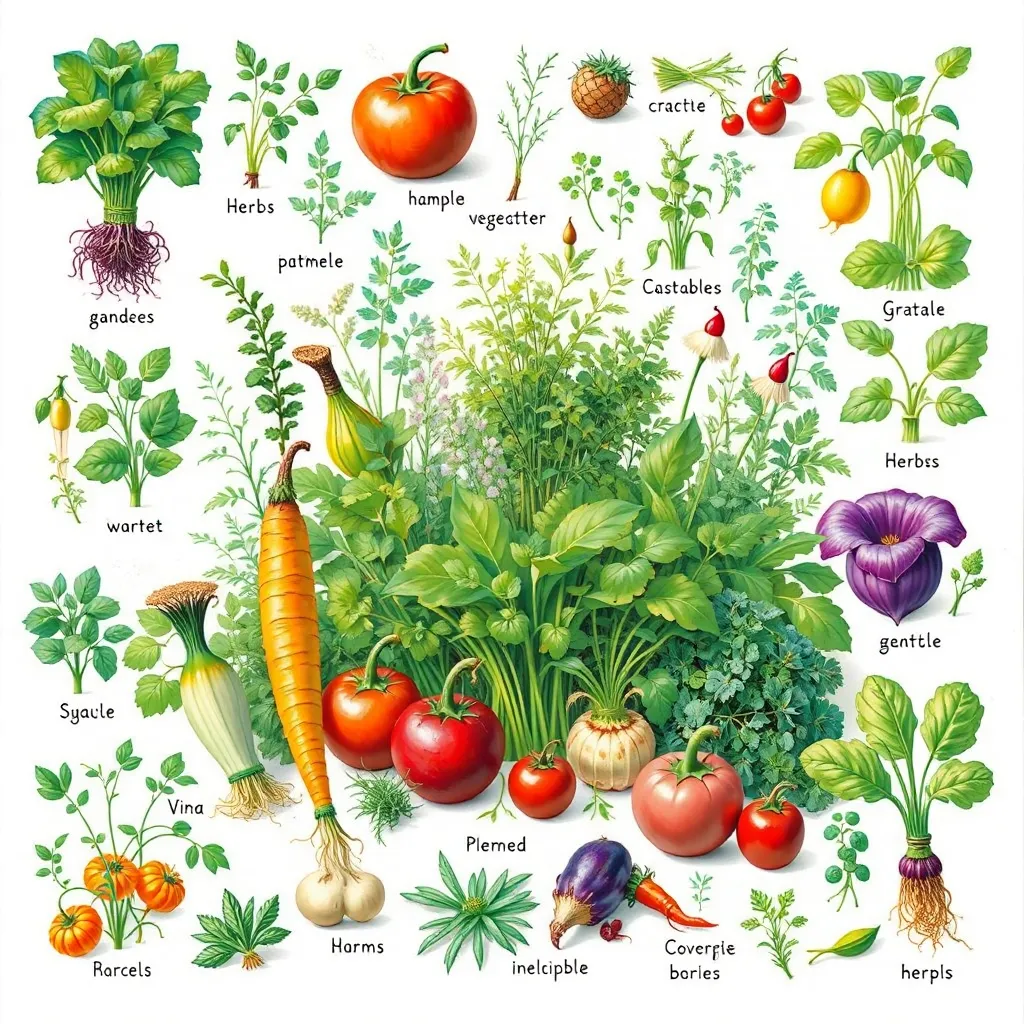
Considere o ciclo de vida das plantas: algumas são de ciclo curto (alface, rúcula), enquanto outras são de ciclo longo (tomate, pimentão). Planeje o seu plantio considerando a estação do ano e o clima da sua região. Calendários de plantio podem ser muito úteis para determinar a melhor época para plantar cada espécie.
4. Plantio e Cuidados: Água, Sol e Adubação Orgânica
O plantio deve ser feito com cuidado, respeitando o espaçamento recomendado para cada espécie. Após o plantio, a rega regular é fundamental, especialmente nos primeiros dias. Evite encharcar o solo ou substrato, pois isso pode levar ao apodrecimento das raízes.

A adubação orgânica é essencial para manter a fertilidade do solo e garantir o bom desenvolvimento das plantas. Utilize composto, húmus de minhoca ou outros adubos orgânicos, seguindo as instruções de uso. Observe as plantas regularmente, verificando a presença de pragas ou doenças. Métodos orgânicos de controle de pragas, como a utilização de inseticidas naturais, devem ser preferidos.
5. Colheita e Manutenção: O Fruto do Seu Trabalho
A colheita é um momento especial! Colha os alimentos quando estiverem maduros, garantindo o melhor sabor e qualidade nutricional. Após a colheita, mantenha a horta limpa, removendo ervas daninhas e folhas secas. A rotação de culturas também é importante para evitar o esgotamento do solo.

FAQ – Perguntas Frequentes
Q: Posso cultivar uma horta orgânica em apartamento?
R: Sim! Vasos, jardineiras e até mesmo hortas verticais são ótimas opções para quem mora em apartamento. Escolha plantas que se adaptem bem a ambientes com menos luz solar direta.
Q: Que tipo de adubo orgânico devo usar?
R: Composto, húmus de minhoca e esterco bem curtido são excelentes opções. Escolha um adubo que seja apropriado para o tipo de planta que você está cultivando.
Q: Como controlar pragas e doenças de forma orgânica?
R: Existem diversos métodos orgânicos de controle de pragas, como o uso de inseticidas naturais (como sabão potássico), a introdução de predadores naturais (como joaninhas) e a utilização de plantas repelentes.
Q: Quanto tempo leva para colher os primeiros alimentos?
R: Isso varia de acordo com a espécie. Algumas plantas, como a alface e a rúcula, podem ser colhidas em poucas semanas, enquanto outras, como o tomate, levam mais tempo.
Q: Preciso de muitos equipamentos para iniciar uma horta orgânica?
R: Não. Você pode começar com ferramentas básicas, como uma pá, uma enxada, um regador e luvas de jardinagem.
Q: Onde posso encontrar mais informações sobre cultivo orgânico?
R: Existem diversos livros, sites e cursos online que oferecem informações detalhadas sobre cultivo orgânico. Procure por associações e organizações que promovam a agricultura orgânica na sua região.
Iniciando sua horta orgânica em casa, você estará contribuindo para um estilo de vida mais saudável e sustentável, além de desfrutar do prazer de colher seus próprios alimentos. Lembre-se de pesquisar, planejar e ter paciência, e você colherá os frutos do seu trabalho!